07.01.2020
Abstract
MobilityDB is an extension to the PostgreSQL object-relational database system and its spatial extension PostGIS. It allows temporal and spatio-temporal objects to be stored in the database, that is, objects whose attribute values and/or location evolves in time. This document shows an implementation of the BerlinMOD benchmark that is described in:
Düntgen, C., Behr, T. and Güting, R.H. BerlinMOD: a benchmark for moving object databases. The VLDB Journal 18, 1335 (2009). https://doi.org/10.1007/s00778-009-0142-5
It starts with a tutorial introducing MobilityDB based on BerlinMOD data, continues by explaining how to generate realistic trajectory datasets of arbritrary size, and concludes by explaining how to run the BerlinMOD benchmark on MobilityDB.
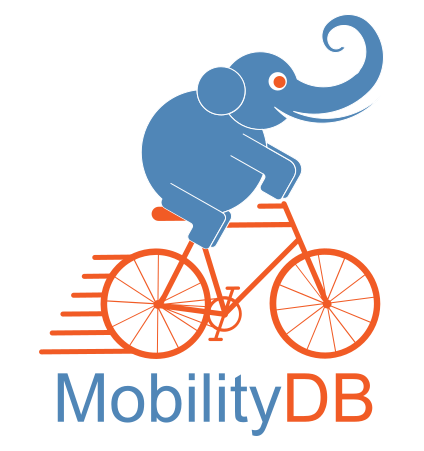
MobilityDB is open source and its code is available on Github. MobilityDB is developed by the Computer & Decision Engineering Department of the Université libre de Bruxelles (ULB) under the direction of Prof. Esteban Zimányi. ULB is an OGC Associate Member.

Table of Contents
- 1. MobilityDB Tutorial
- 2. Generating Realistic Trajectory Datasets
- 3. BerlinMOD Benchmark on MobilityDB
List of Figures
- 1.1. Configuration of a connection to the docker image in pgAdmin.
- 1.2. Visualization of the trips in QGIS. The streets are shown in blue, the trips are shown in black, the home nodes in black and the work nodes in red.
- 2.1. Visualization of a long trip.
- 2.2. Assigning in QGIS a gradient color from blue to red according to the value of the attribute
count. - 2.3. Visualization of the edges of the graph according to the number of trips that traversed the edges.
- 2.4. Visualization of the edges of the graph according to the speed of trips that traversed the edges.
- 2.5. Defining the bounding box for obtaining OSM data from Barcelona.
- 2.6. Visualization of the data generated for the deliveries scenario. The road network is shown with blue lines, the warehouses are shown with a red star, the routes taken by the deliveries are shown with black lines, and the location of the customers with black points.
- 2.7. Visualization of the deliveries of one vehicle during one day. A delivery trip starts and ends at a warehouse and make the deliveries to several customers, four in this case.
- 2.8. Comparison of the nodes obtained (in blue) with those obtained by osm2pgrouting (in red).
- 2.9. Comparison of the nodes obtained by contracting the graph (in black), before contraction (in blue), and those obtained by osm2pgrouting (in red).