Abstract
Every module in this workshop illustrates a usage scenario of MobilityDB. The data sets and the tools are described inside each of the modules. Eventually, additional modules will be added to discover more MobilityDB features.
While this workshop illustrates the usage of MobilityDB functions, it does not explain them in detail. If you need help concerning the functions of MobilityDB, please refer to the documentation.
If you have questions, ideas, comments, etc., please contact me on mahmoud.sakr@ulb.ac.be.
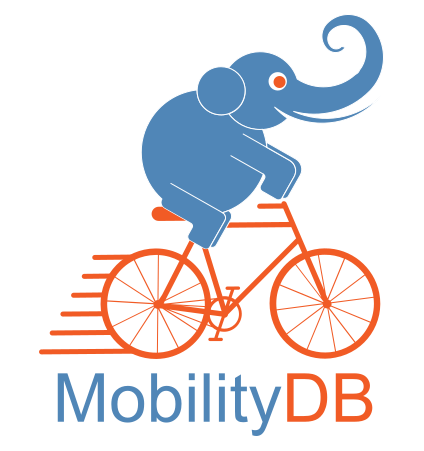
Table of Contents
- 1. Managing Ship Trajectories (AIS)
- 2. Dashboard and Visualization of Ship Trajectories (AIS)
- 3. Managing Flight Data and Creating Dashboard with Grafana
- 4. Managing GTFS Data
- 5. Managing Google Location History
- 6. Managing GPX Data
List of Figures
- 1.1. Visualizing the input points
- 1.2. Visualizing the ship trajectories
- 1.3. Visualizing trips with abnormal lengths
- 1.4. Ship trajectories after filtering
- 1.5. Ship trajectories with big difference between
speed(Trip)andSOG - 1.6. Ship trajectories with big difference between
azimuth(Trip)andCOG - 1.7. A sample ship trajectory between Rødby and Puttgarden
- 1.8. All ferries between Rødby and Puttgarden
- 1.9. Ship that come closer than 300 meters to one another
- 1.10. A zoom-in on a dangerous approach
- 1.11. Another dangerous approach
- 2.1. Data Source settings
- 2.2. Datatype transformations in Grafana
- 2.3. Choosing visualization type
- 2.4. Value options dialogue box
- 2.5. Stat styles dialogue box
- 2.6. Standard options dialogue box
- 2.7. Thresholds dialogue box
- 2.8. Individual ship speed statistics visualization
- 2.9. Setting initial view in map view dialogue box
- 2.10. Setting up heat-map in data layer dialogue box
- 2.11. Choosing color scheme in standard options dialogue box
- 2.12. Route usage frequency heat-map visualization
- 2.13. Frequency intersecting with geometric envelop visualization
- 2.14. Multiple layers in data layers dialogue box
- 2.15. Visualization of ships within 300m using heat-map
- 2.16. Multiple results for the same ship at various times while in a port
- 2.17. Dashboard settings gear box
- 2.18. Selecting Variables in dashboard settings
- 2.19. Creating user-defined list of custom variables
- 2.20. Visualization of geometry intersection using dynamic variables
- 2.21. Assigning time range using global variables
- 2.22. Full Dashboard
- 3.1. First row of table “single_airframe”, with 24hrs of flight information for airplane “c827a6”
- 3.2. Full table “single_airframe_traj” for airplane “c827a6” with data in mobilityDB trajectories format
- 3.3. First row of table “flight_traj_sample”, which includes 200 flight trajectories.
- 3.4. Grafana time range panel
- 3.5. Single airframe geopoints vs time
- 3.6. Single airframe velocity vs time
- 3.7. Single airframe altitude vs time
- 3.8. Single airframe vertrate vs time
- 3.9. Single airframe callsign vs time
- 3.10. Average flight speed visualization
- 3.11. Multiple queries providing results for a single visualization
- 3.12. Override options for panel with multiple queries
- 3.13. Statistic visualization of number of flights by license type
- 3.14. Zoomed in view of flight ascent
- 3.15. Final visualization with multiple flight ascents
- 3.16. Flight data business intelligence dashboard
- 4.1. Visualization of the routes and stops for the GTFS data from Brussels.
- 5.1. Visualization of the Google location history loaded into MobilityDB.
List of Tables
- 1.1. AIS columns